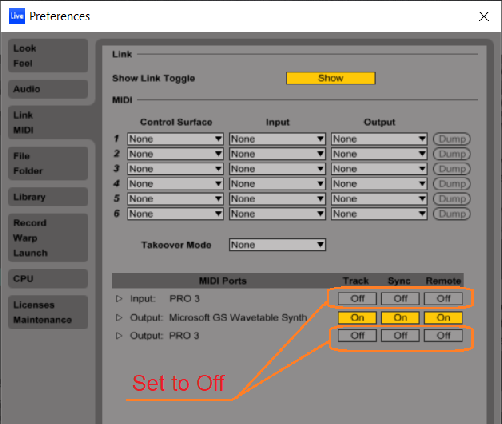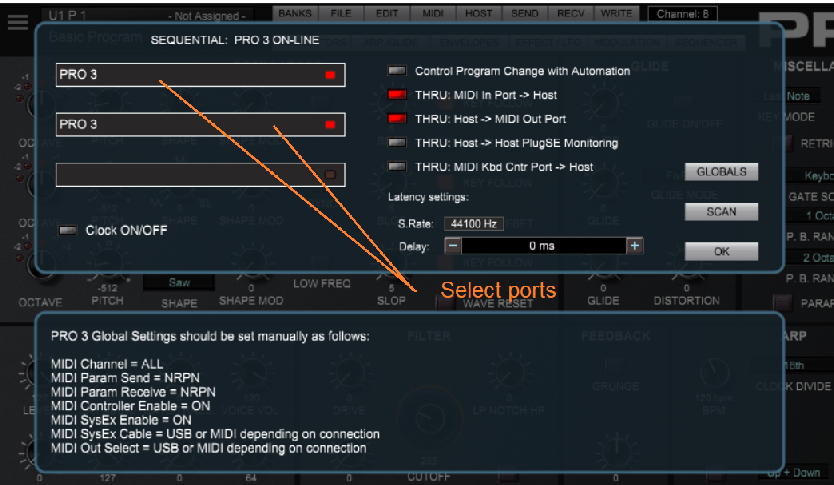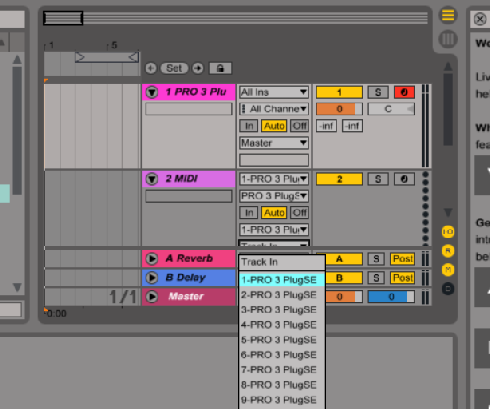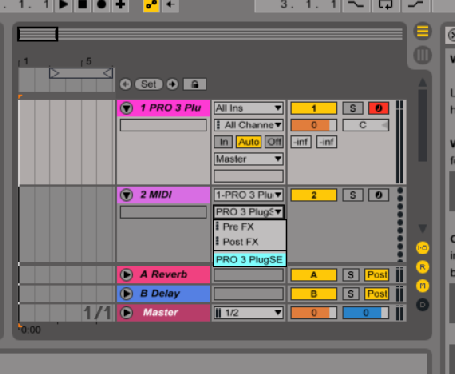The PlugSE is designed to serve as a bridge between the host and the synth and in principle the PRO 3 should be connected directly to the PlugSE via MIDI. By default, most of the VST hosts are set to grab all MIDI ports on startup and this may create a connection problem for PlugSE users.
If you are using a Windows PC many MIDI interfaces including PRO 3 USB MIDI are not
multi-
Here is what you should do:
-
-
-
-
To establish proper MIDI communication between Prophet PRO 3 and the PlugSE/Editor:
Please make sure that the Global Parameters are set MANUALLY (not through the computer) on PRO 3 as follows:
MIDI Controller Enable: ON
MIDI Parameter Send: NRPN
MIDI Parameter Receive: NRPN
MIDI Sysex Enable: ON
MIDI Sysex Cable: USB or MIDI (depending on your connection)
MIDI Out Select: USB or MIDI (depending on your connection)
Also, please make sure that the MIDI track channel has the same MIDI channel as PRO 3 MIDI Channel or MIDI channel is set to ALL.
-
USING PRO 3 PLUGSE IN ABLETON
-